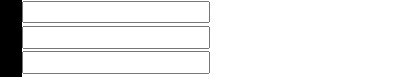

Custom hooks리액트 기초/React hooks2022. 6. 6. 07:11
Table of Contents
Custom hooks?
- 반복되는 로직을 재활용하기 위해 사용한다
- Custom hook은 컴포넌트 내에서 훅을 사용하는 로직을 따로 분리하기 위해 사용한다
- Custom hook을 사용해서 만든 기능은 각 컴포넌트에서 독립된 상태를 가진다!
규칙
- 함수 명이 use로 시작해야 한다.
- 최상위에서만 호출할 수 있다.
- 리액트 함수 내에서만 호출할 수 있다.
- 꼭 return 값을 주자.
사용법
- 아래 코드를 보면 여러 개의 input에 ref를 부착해서 state의 값을 onChange 함수를 이용해 변경시켜서 span 태그 안의 내용을 변경키고 있다.
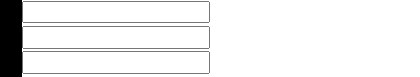
- 하지만 중복되는 useState, useRef 훅과 onChange 함수가 존재한다.
- 이 중복되는 로직들을 따로 분리해서 간결하고 재사용성이 높은 CustomHook 만들어보자.
App.js
import { useState, useRef } from "react";
const App = () => {
const [text1, setText1] = useState("");
const text1Ref = useRef()
const changeText1 = () => {
setText1(text1Ref.current.value)
}
const [text2, setText2] = useState("");
const text2Ref = useRef()
const changeText2 = () => {
setText2(text2Ref.current.value)
}
const [text3, setText3] = useState("");
const text3Ref = useRef()
const changeText3 = () => {
setText3(text3Ref.current.value)
}
return (
<>
<div>
<input ref={text1Ref} onChange={changeText1}/>
<span>{text1}</span>
</div>
<div>
<input ref={text2Ref} onChange={changeText2}/>
<span>{text2}</span>
</div>
<div>
<input ref={text3Ref} onChange={changeText3}/>
<span>{text3}</span>
</div>
</>
)
}
export default App;- 위 코드의 useState, useRef, onChange 함수를 useInput이라는 커스텀 훅에 넣어서 반복되는 로직을 담아주자!
- 그리고 return으로 커스텀 훅의 state값, onChange함수, ref를 차례로 리턴해주자.
- App.js에서는 차례로 useInput 커스텀 훅의 리턴 값을 받아오자!
useInput.js
import { useState, useRef } from "react";
export const useInput = (initialState) => {
const [text, setText] = useState(initialState);
const textRef = useRef();
const changeText = () => {
setText(textRef.current.value);
};
return [text, changeText, textRef];
}App.js
- text1, changeText1, text1Ref에 차례로 커스텀 훅의 state값, onChange 함수, ref 객체를 받아온다!
import {useInput} from "./useInput";
const App = () => {
const [text1, changeText1, text1Ref] = useInput("");
const [text2, changeText2, text2Ref] = useInput("");
const [text3, changeText3, text3Ref] = useInput("");
return (
<>
<div>
<input ref={text1Ref} onChange={changeText1}/>
<span>{text1}</span>
</div>
<div>
<input ref={text2Ref} onChange={changeText2}/>
<span>{text2}</span>
</div>
<div>
<input ref={text3Ref} onChange={changeText3}/>
<span>{text3}</span>
</div>
</>
)
}
export default App;'리액트 기초 > React hooks' 카테고리의 다른 글
| useCallback (0) | 2022.06.06 |
|---|---|
| React Hooks? (0) | 2022.06.05 |
| 부모 컴포넌트에서 자식 컴포넌트 함수 호출하기 (0) | 2021.09.04 |
| useRef() (0) | 2021.07.16 |
| useEffect() (0) | 2021.07.16 |

@덕구공 :: Duck9s'
주니어 개발자에욤
포스팅이 좋았다면 "좋아요❤️" 또는 "구독👍🏻" 해주세요!

