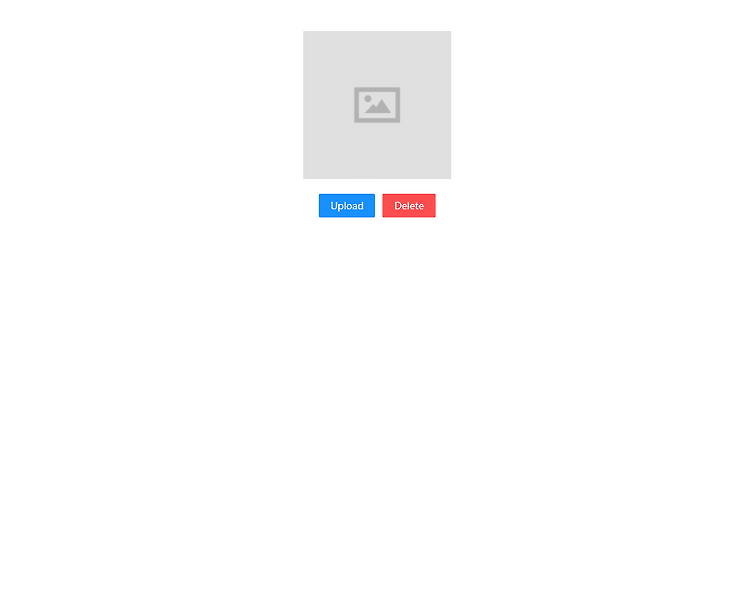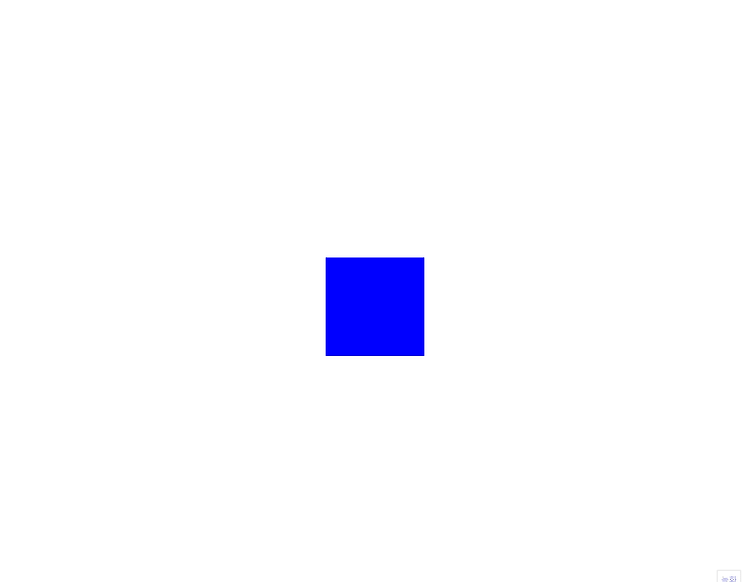

Swiper 만들기Frontend/UI&UX2021. 8. 30. 05:14
Table of Contents
React에서 마우스 이벤트를 사용해서 Swiper 만들기.
- mousedown, mousemove, mouseup 이벤트 사용!
- clicked란 부울 변수를 사용해서 clicked가 true일 때(드래그 중)만 mousemove 이벤트가 발생해서 swiper가 이동하게 한다!
- swiper의 postion을 relative로 주고 드래그로 이동한 좌표와 드래그를 시작한 좌표의 차만큼 top, left 속성을 줘서 mousemove 이벤트에서 swiper가 화면에서 움직이게 한다!
기능
- 좌우로 일정이상 드래그하지 않은 후 마우스를 때면 제자리로 돌아간다.

- 오른쪽으로 일정이상 드래그한 후 마우스를 때면 서서히 오른쪽으로 서서히 사라진다.
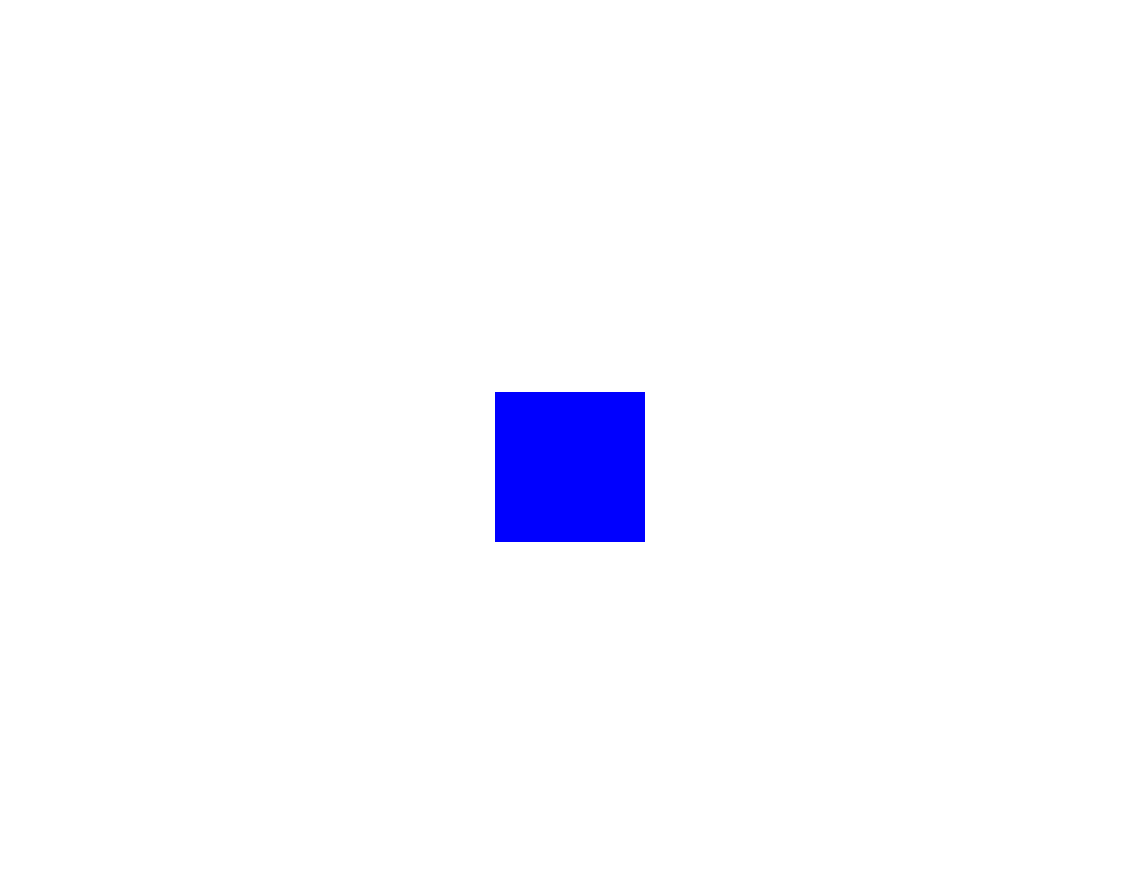
- 왼쪽으로 일정이상 드래그한 후 마우스를 때면 서서히 오른쪽으로 서서히 사라진다.
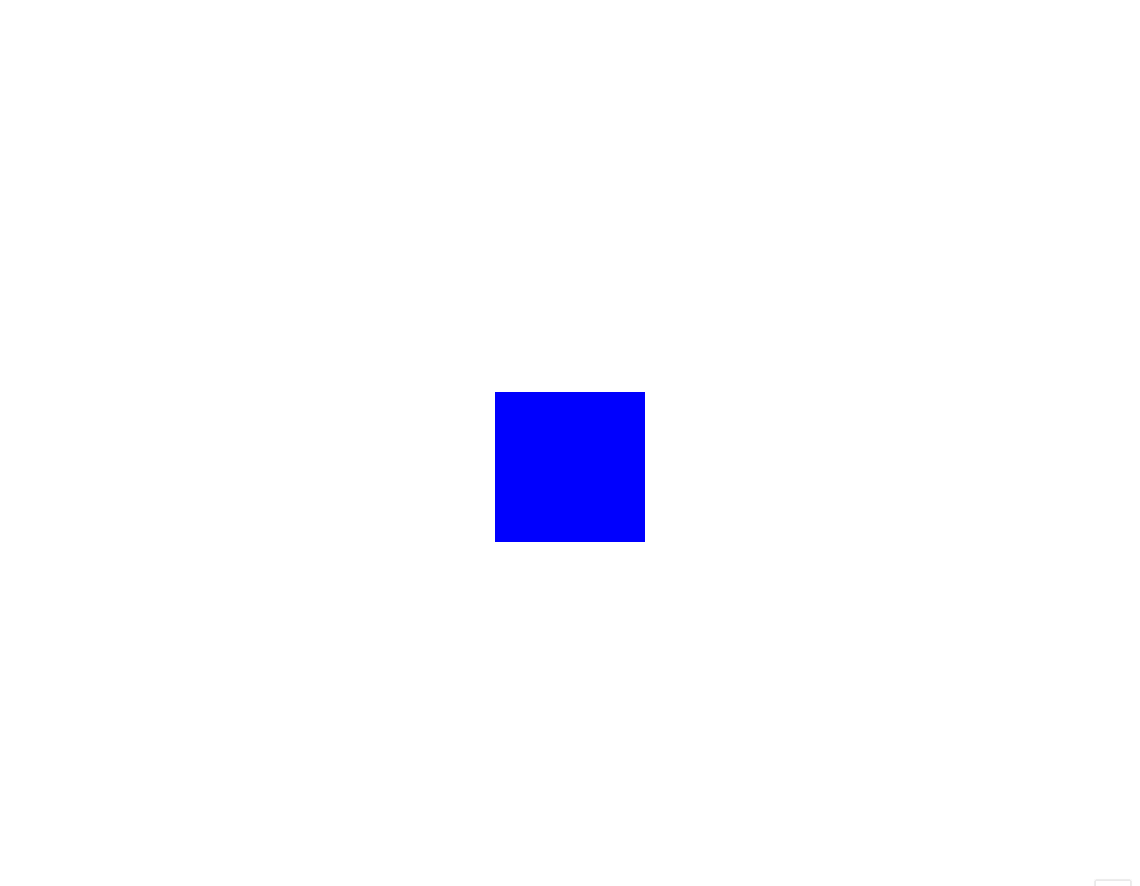
- 드래그를 너무 빠르게 해서 swiper 밖으로 커서가 나가면 위치 초기화.

App.js
import React from "react";
import SwipeItem from "./SwipeItem";
const App = () => {
return (
<SwipeItem></SwipeItem>
);
}
export default App;SwipeItem.js
import React from "react";
import styled from "styled-components";
// props로 onSwipe 함수를 불러옴
const SwipeItem = React.memo(({ onSwipe }) => {
const swipe_div = React.useRef(null);
let target_classname = "";
// 마우스를 누르고 있는 상태에서만 mousemove 이벤트가 발생하게 함
let clicked = false;
let coordinate = {
start_x: 0,
start_y: 0,
end_x: 0,
end_y: 0,
};
React.useEffect(() => {
// 위치 초기화!
const reset = () => {
// 좌표 초기화
coordinate = {
start_x: 0,
start_y: 0,
end_x: 0,
end_y: 0,
};
// 원래 클래스로 지정
swipe_div.current.className = target_classname;
clicked = false;
// 원래 위치로 되돌림
swipe_div.current.style.left = 0 + "px";
swipe_div.current.style.top = 0 + "px";
};
// 마우스 누를 때
const mouseDown = (e) => {
// 마우스를 누르고 있을 때만 true
clicked = true;
// 원래 classname 저장!
target_classname = swipe_div.current.className;
// 마우스를 누른 좌표를 기록!
// (중요! 그래야 터치 종료할 때 위치를 보고 왼쪽인지, 오른쪽인지 판별할 수 있겠죠!)
coordinate = {
...coordinate,
start_x: e.clientX,
start_y: e.clientY,
};
};
// 마우스를 땠을 때
const mouseUp = (e) => {
// 마우스를 때서 드래그가 끝났으므로 false!
clicked = false;
coordinate = {
...coordinate,
end_x: e.clientX,
end_y: e.clientY
};
// x좌표의 차(이동거리)
let diff_x = coordinate.end_x - coordinate.start_x;
// 스와이프 방향
let direct = null;
// x좌표(좌우) 이동거리가 너무 작으면 움직이지 않은거로 간주하고 원상태로 돌림
if (Math.abs(diff_x) > 100) {
// swiper가 서서히 사라지게 하기 위해 클래스 추가
swipe_div.current.className = target_classname + " swipe";
// 좌표의 차가 양수이면 direct는 right
// 움직인 방향에 따라 더 옴직이고 투명도를 0으로 (점점 사라지게) 줘봐요!
if (diff_x > 0) {
console.log('move right');
direct = "right";
swipe_div.current.style.left = diff_x + 150 + "px";
swipe_div.current.style.opacity = 0;
} else {
direct = "left";
console.log('move left');
swipe_div.current.style.left = diff_x - 150 + "px";
swipe_div.current.style.opacity = 0;
}
}
// 좌우로 일정이상 움직이지 않으면 원래 위치로 되돌림!
else{
reset();
}
}
const mouseMove = (e) => {
// 스와이프 중 다른 이벤트가 발생하는 것을 막아줍니다
e.preventDefault();
// 마우스가 눌린 상태에만 swiper가 이동하게 함!
if (clicked === true) {
// 현재 좌표(이동 중인 좌표)를 기록.
let current_coordinate = {
x: e.clientX,
y: e.clientY,
};
// 시작 좌표와 이동중인 좌표의 차이를 swiper의 처음 위치의 top, left로 줘서
// 마우스를 누르고 있을 때 따라 움직이게 한다!
swipe_div.current.style.left =
current_coordinate.x - coordinate.start_x + "px";
swipe_div.current.style.top =
current_coordinate.y - coordinate.start_y + "px";
}
};
// 드래그를 너무 빨리해서 swiper 밖으로 커서가 나가면 위치 초기화
const mouseLeave = (e) => {
reset();
}
// 이벤트 추가
swipe_div.current.addEventListener("mousedown", mouseDown);
swipe_div.current.addEventListener("mouseup", mouseUp);
swipe_div.current.addEventListener("mousemove", mouseMove);
swipe_div.current.addEventListener("mouseleave", mouseLeave);
// 이부분은 이벤트 해제 부분!
return () => {
// 만약 이벤트 걸었던 엘리먼트가 없으면 해제하지 않는다!
if (!swipe_div.current) {
return;
}
swipe_div.current.removeEventListener("mousedown", mouseDown);
swipe_div.current.removeEventListener("mouseup", mouseUp);
swipe_div.current.removeEventListener("mousemove", mouseMove);
swipe_div.current.removeEventListener("mousemove", mouseLeave);
};
}, []);
return (
<DragItem>
<div ref={swipe_div}>
{/*이 안에 이미지를 넣어도 됨!*/}
</div>
</DragItem>
);
});
// 움직이는 요소의 position을 지정해주지 않으면 top, left 속성이 먹지 않음!!
const DragItem = styled.div`
display: flex;
align-items: center;
justify-content: center;
position: fixed;
top: 0;
left: 0;
width: 100vw;
height: 100vh;
& div{
min-width: 150px;
min-height: 150px;
background-color: blue;
position: relative;
&.swipe {
transition: 300ms;
}
}
`;
// 기본 함수
SwipeItem.defaultProps = {
onSwipe: (direction) => { },
};
export default SwipeItem;'Frontend > UI&UX' 카테고리의 다른 글
| tailwind-css (0) | 2022.06.11 |
|---|---|
| 무한 스크롤 - infinite scroll (0) | 2022.06.11 |
| 이미지 업로드, 미리보기 (0) | 2021.11.19 |
| react-toastify (0) | 2021.09.29 |
| window.scrollTo() + ref (0) | 2021.08.18 |

@덕구공 :: Duck9s'
주니어 개발자에욤
포스팅이 좋았다면 "좋아요❤️" 또는 "구독👍🏻" 해주세요!