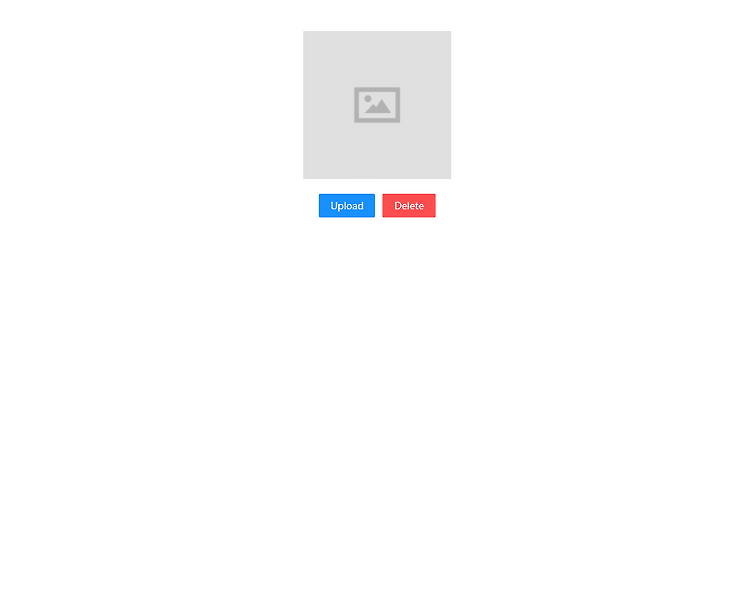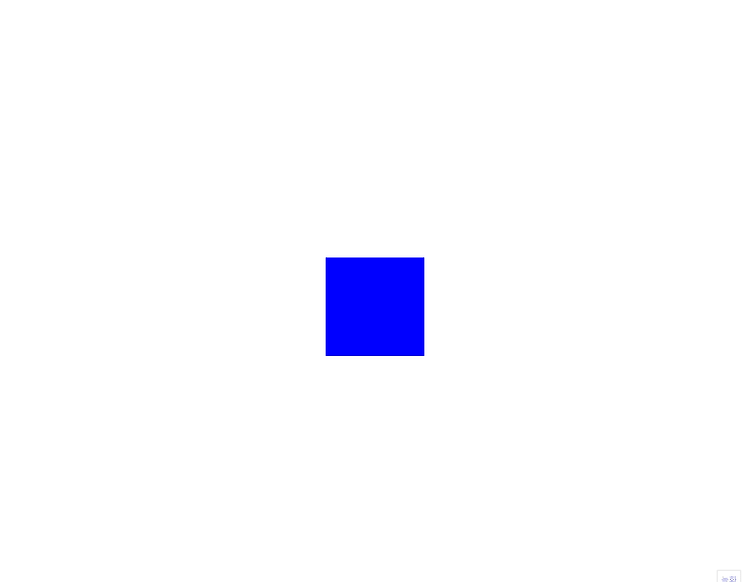react-toastifyFrontend/UI&UX2021. 9. 29. 19:34
Table of Contents
react-toastify
react-toastify
React notification made easy
www.npmjs.com
- 리액트에서 toast 알림을 편하게 띄우게 할 수 있는 3rd party 라이브러리이다!
- 아래 명령어로 설치를 하자!
yarn add react-toastify사용법
- 우선 react-toastify의 css를 적용하기 위해 아래처럼 임포트 해야 한다.
import 'react-toastify/dist/ReactToastify.css';- <ToastContainer/> 컴포넌트를 불러온 후 이벤트에 toast() 메서드를 이용해서 toast 알림을 편하게 띄울 수 있다!
import { toast, ToastContainer } from "react-toastify";
import 'react-toastify/dist/ReactToastify.css';
const App = () => {
const showToast = () => {
toast("Toast 메시지");
}
return(
<div>
<button onClick={showToast}>toast 메시지</button>
<ToastContainer />
</div>
)
}
export default App;

- 기본적인 toast 알림 이외에도 toast.success(), toast.error()로 상황에 맞는 toast 알림을 띄울 수 있다!
import { toast, ToastContainer } from "react-toastify";
import 'react-toastify/dist/ReactToastify.css';
const App = () => {
const showSuccessToast = () => {
toast.success("Toast Succes 메시지");
}
const showErrorToast = () => {
toast.error("Toast Error 메시지");
}
return(
<div>
<button onClick={showSuccessToast}>Toast Success</button>
<button onClick={showErrorToast}>Toast Error</button>
<ToastContainer />
</div>
)
}
export default App;
Toast속성들
- toast(), toast.success(), toast.error()의 두번째 인자로 json 형태로 position, autoClose, hideProgressBar, closeOnClick, pauseOnHover, draggable등의 속성에 값을 지정해서 넘겨줄 수 있다.
속성
- position: toast 알림이 보일 위치. default는 top-right
- autoClose: toast 알림이 자동으로 닫히는 시간을 설정해줄 수 있다. false로 설정하면 자동으로 닫히지 않는다!
- closeOnClick: toast 알림의 닫는 버튼 이외에 다른 부분을 클릭하면 닫히는지 설정할 수 있다. default는 false
- pauseOnHover: toast 알림에 마우스를 올렸을 때 자동으로 닫히는 시간을 멈추게 함. default는 true
- draggable: toast 알림을 드래그해서 움직일 수 있게 설정할 수 있다. default는 true이다.
import { toast, ToastContainer } from "react-toastify";
import 'react-toastify/dist/ReactToastify.css';
const App = () => {
const showSuccessToast = () => {
toast.success("Toast Succes 메시지",{
position: "top-center",
closeOnClick: false,
pauseOnHover: true,
draggable: false,
});
}
return(
<div>
<button onClick={showSuccessToast}>Toast Success</button>
<ToastContainer />
</div>
)
}
export default App;
'Frontend > UI&UX' 카테고리의 다른 글
| tailwind-css (0) | 2022.06.11 |
|---|---|
| 무한 스크롤 - infinite scroll (0) | 2022.06.11 |
| 이미지 업로드, 미리보기 (0) | 2021.11.19 |
| Swiper 만들기 (0) | 2021.08.30 |
| window.scrollTo() + ref (0) | 2021.08.18 |

@덕구공 :: Duck9s'
주니어 개발자에욤
포스팅이 좋았다면 "좋아요❤️" 또는 "구독👍🏻" 해주세요!